Connect Claw Trade to Apex
Follow this quick guide to connect your Claw Dashboard to you Apex Account

Low-code tools are going mainstream
Purus suspendisse a ornare non erat pellentesque arcu mi arcu eget tortor eu praesent curabitur porttitor ultrices sit sit amet purus urna enim eget. Habitant massa lectus tristique dictum lacus in bibendum. Velit ut viverra feugiat dui eu nisl sit massa viverra sed vitae nec sed. Nunc ornare consequat massa sagittis pellentesque tincidunt vel lacus integer risu.
- Vitae et erat tincidunt sed orci eget egestas facilisis amet ornare
- Sollicitudin integer velit aliquet viverra urna orci semper velit dolor sit amet
- Vitae quis ut luctus lobortis urna adipiscing bibendum
- Vitae quis ut luctus lobortis urna adipiscing bibendum
Multilingual NLP will grow
Mauris posuere arcu lectus congue. Sed eget semper mollis felis ante. Congue risus vulputate nunc porttitor dignissim cursus viverra quis. Condimentum nisl ut sed diam lacus sed. Cursus hac massa amet cursus diam. Consequat sodales non nulla ac id bibendum eu justo condimentum. Arcu elementum non suscipit amet vitae. Consectetur penatibus diam enim eget arcu et ut a congue arcu.
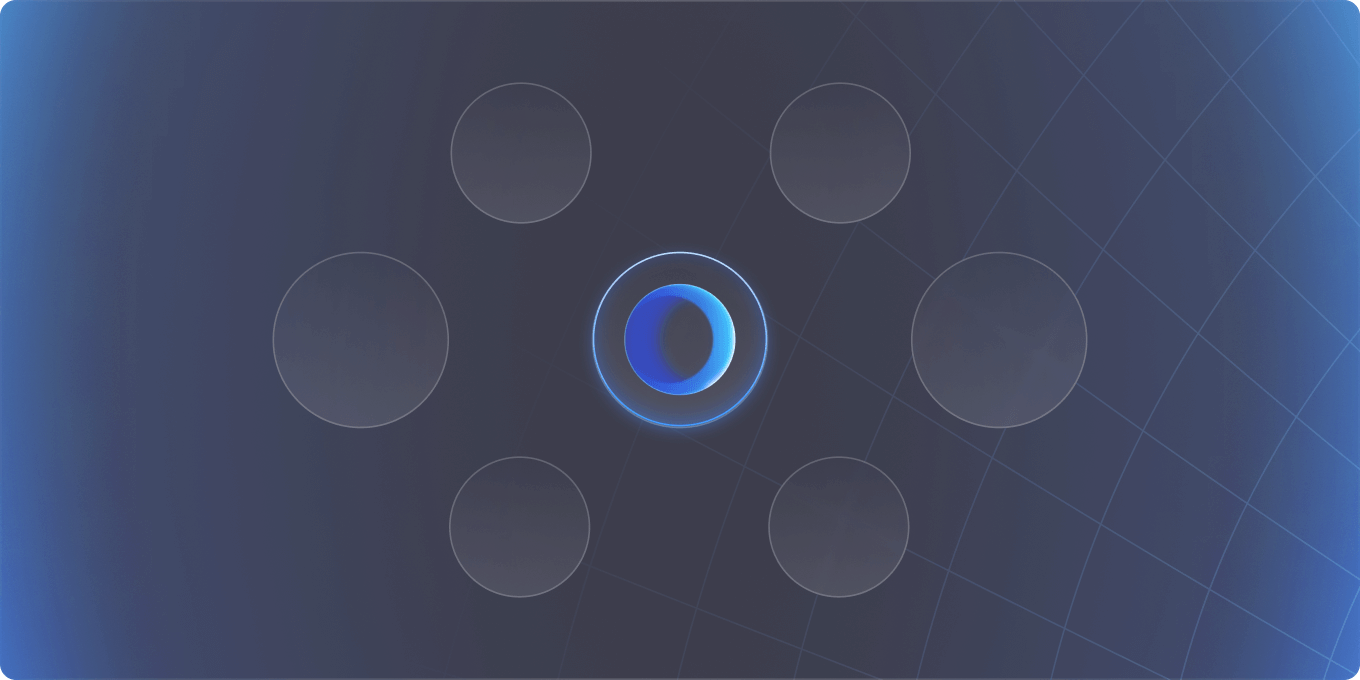
Combining supervised and unsupervised machine learning methods
Vitae vitae sollicitudin diam sed. Aliquam tellus libero a velit quam ut suscipit. Vitae adipiscing amet faucibus nec in ut. Tortor nulla aliquam commodo sit ultricies a nunc ultrices consectetur. Nibh magna arcu blandit quisque. In lorem sit turpis interdum facilisi.
- Dolor duis lorem enim eu turpis potenti nulla laoreet volutpat semper sed.
- Lorem a eget blandit ac neque amet amet non dapibus pulvinar.
- Pellentesque non integer ac id imperdiet blandit sit bibendum.
- Sit leo lorem elementum vitae faucibus quam feugiat hendrerit lectus.
Automating customer service: Tagging tickets and new era of chatbots
Vitae vitae sollicitudin diam sed. Aliquam tellus libero a velit quam ut suscipit. Vitae adipiscing amet faucibus nec in ut. Tortor nulla aliquam commodo sit ultricies a nunc ultrices consectetur. Nibh magna arcu blandit quisque. In lorem sit turpis interdum facilisi.
“Nisi consectetur velit bibendum a convallis arcu morbi lectus aecenas ultrices massa vel ut ultricies lectus elit arcu non id mattis libero amet mattis congue ipsum nibh odio in lacinia non”
Detecting fake news and cyber-bullying
Nunc ut facilisi volutpat neque est diam id sem erat aliquam elementum dolor tortor commodo et massa dictumst egestas tempor duis eget odio eu egestas nec amet suscipit posuere fames ded tortor ac ut fermentum odio ut amet urna posuere ligula volutpat cursus enim libero libero pretium faucibus nunc arcu mauris sed scelerisque cursus felis arcu sed aenean pharetra vitae suspendisse ac.
To connect your ApeX account to Claw Trade follow these steps :
1. First create an ApeX account if you haven't already using this link: https://join.omni.apex.exchange/AFF-7007
2. Come to this link (make sure you are signed into Claw.)
https://app.eagleailabs.com/account/apex

Here you will see where you need to input the details from ApeX.
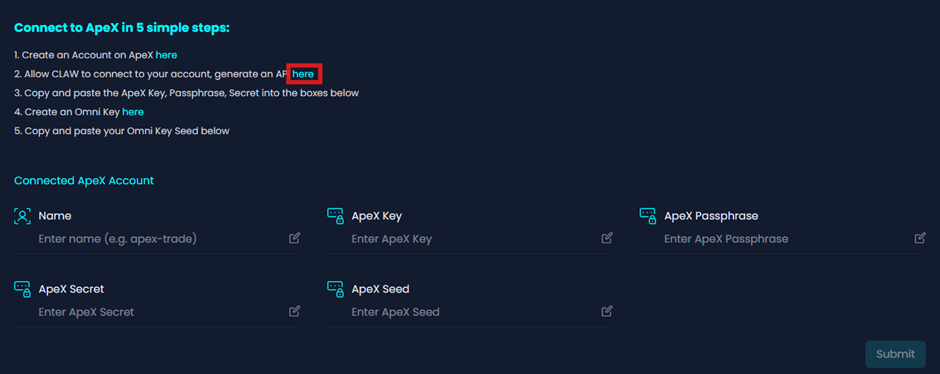
4. Come to https://omni.apex.exchange/keyManagement this is where you can manage your APIs
Click the button that says "Generate API"
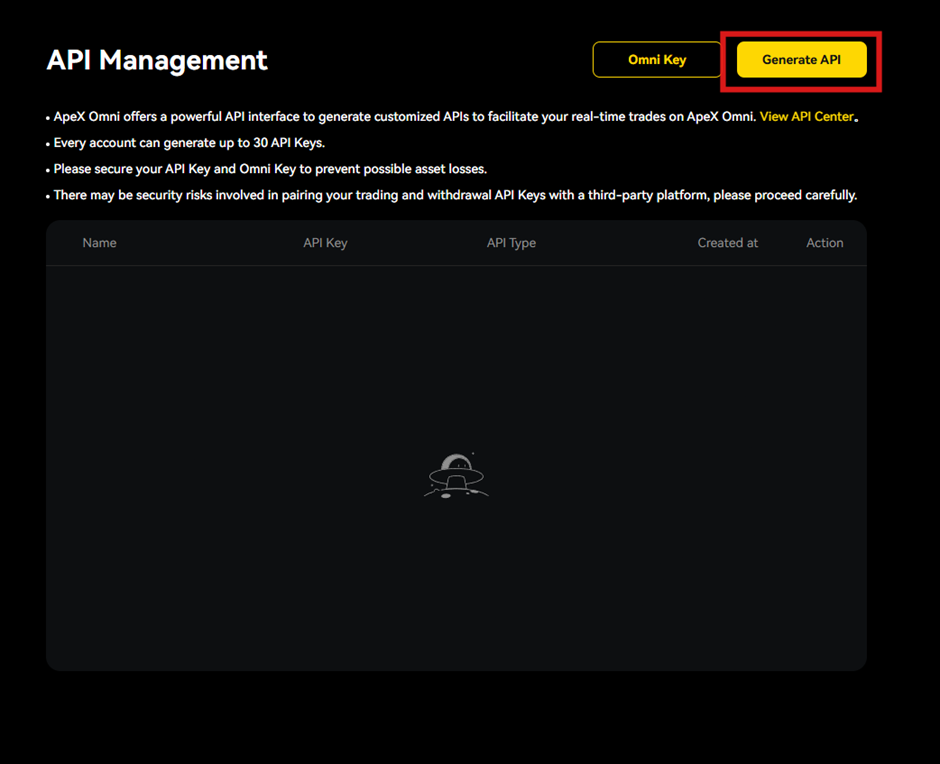
5. It will ask you for an API Name - this can be anything but something memorable like "CLAWTRADE" is good.
It will also ask for IP Address Access, please use our dedicated Claw IP 34.2.55.41.
Once you have filled this in hit the "Confirm" Button.
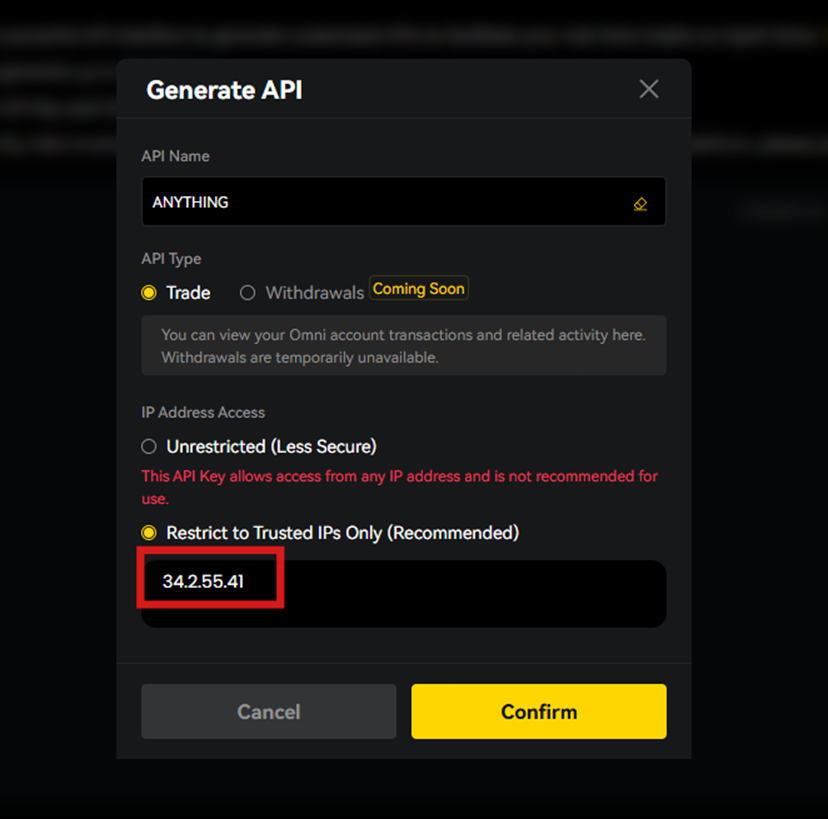
6. Now your API Details will show.
Copy each of these into the relevant field on the Eagle AI Labs Dashboard.
API Key = ApeX key on the Eagle AI Labs Dashboard.
API Key Passphrase = ApeX Passphrase on the Eagle AI Labs Dashboard.
API Key Secret = ApeX Secret on the Eagle AI Labs Dashboard.
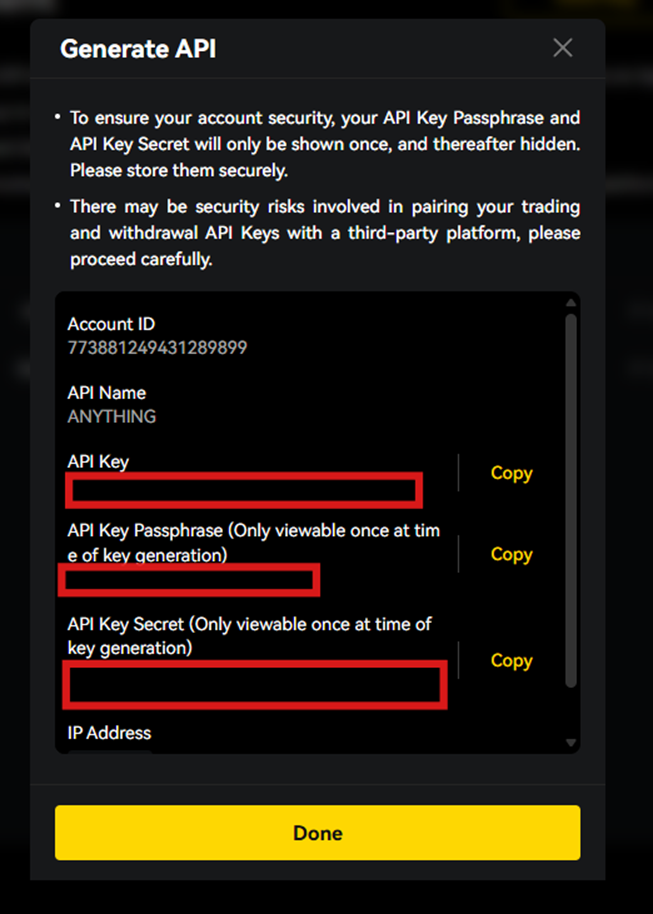
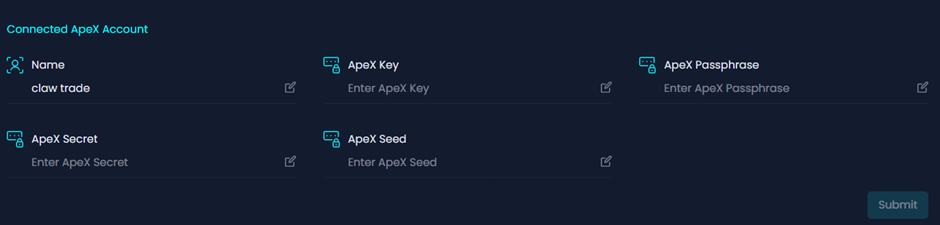
7. Generate your Omni Key
If you come back to the Key Management page on ApeX https://omni.apex.exchange/keyManagement
you will see a button called "Omni Key" hit that button a warning will come up for you to tick understand once this is done hit the "Next" Button.
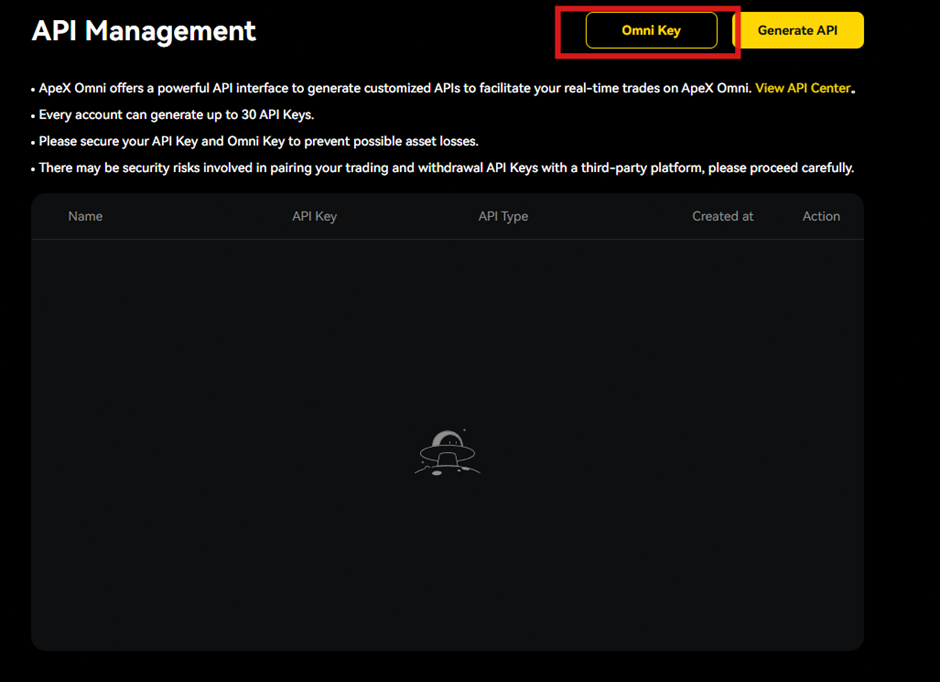
You will now be presented with your Omni Key.
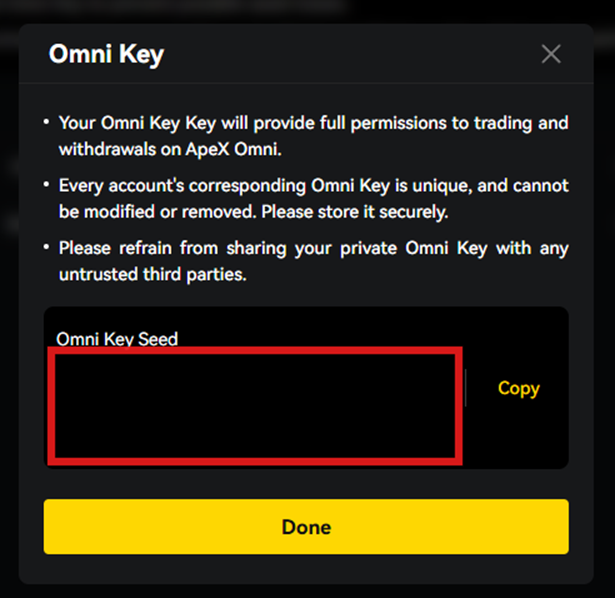
8. Paste this Omni Key into the field titled "ApeX Seed" on the Eagle AI Labs Dashboard.
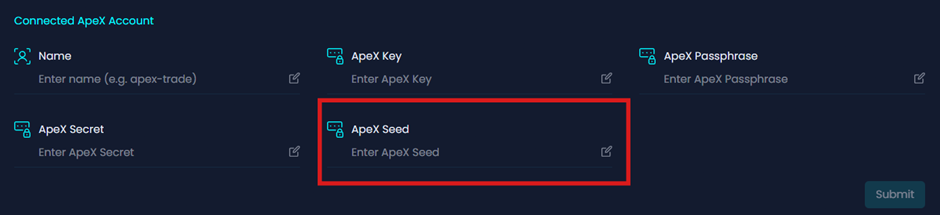
9. Once all fields are filled in with the relevant information hit "Submit"
10. Your ApeX account is now linked with Eagle AI Labs & you can trade on the Claw Dashboard.

Advanced AI technology for institutional-grade market intelligence.
.png)

